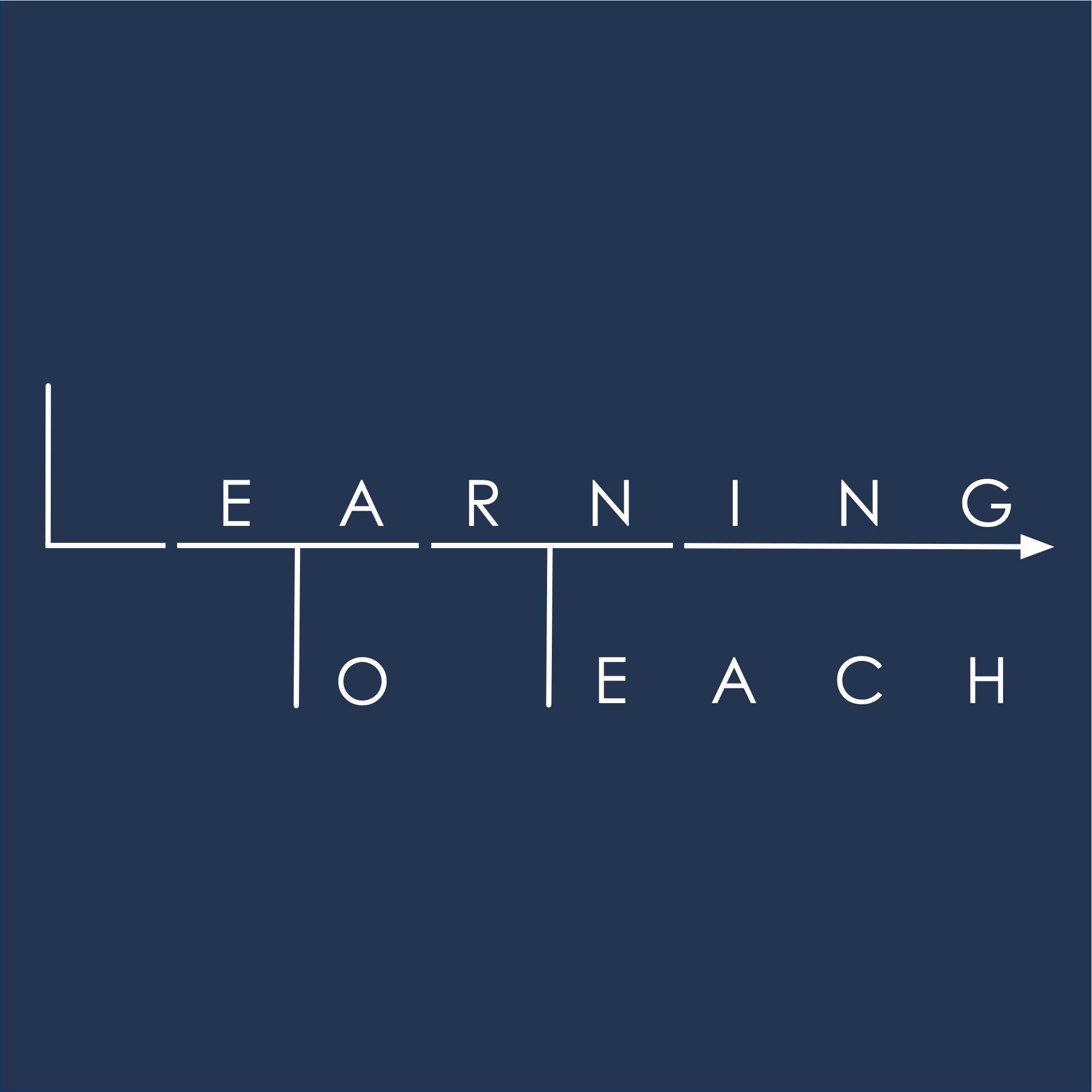
Automating Emails to Families with YAMM
“YAMM has improved my parent communication dramatically, perhaps more than any other tool or strategy I've employed or been taught. Reaching out to families is such an important aspect of teaching other people's children, but it can be daunting or even intimidating for new teachers, especially when we have bad news.”
Several weeks ago I published a post exploring the tasks teachers can effectively automate, and in the days after posting it I participated on an episode of the Modern Classrooms Podcast discussing strategies for managing grading in which we touched on the topic of parent communication. Looking back, I can't believe I overlooked parent communication in my automation post, and in particular the incredible mail merge tool I use, YAMM (Yet Another Mail Merge).
For those unfamiliar with mail merges, YAMM integrates with the Google Sheet I use to keep track of which lessons my students have completed, allowing me to send an email with text from one cell to an email address in another cell. The magic happens when YAMM replicates this action row by row, so for each student in my spreadsheet, a unique email is sent to their parents - their name is in Column A, the number of lessons they've completed is in Column B, and their parent email address(es) are in Column C, and YAMM goes down the list, sending emails to the parents that say "[Column A] has completed [Column B] lessons," filling in the template with each student and their completion. It took a bit of work to put the parent emails in and to write up an email draft, but that preliminary work was significantly less than the time it would take me to send an individual email to every parent even just once, and having set it up I can now easily repeat the mail merge weekly!
Sending a personalized email to 151 families is simple with YAMM - this is the entirety of its user interface!
YAMM checks nearly all of my boxes for a "good" automation:
- It allows me to quickly and easily complete a repetitive task only once, taking care of the repetitions for me (in this case, it sends an email to over 200 parents with a single click)
- It integrates with what I'm already using (Google Sheets, in this case)
- It saves me massive amounts of time (literally hours) requiring only a small investment of time on the front end to set it up
- The email is personalized, providing individualized information without asking parents to look up their own students' progress elsewhere (also, the email is technically sent by me, not by YAMM, so parents can reply to me directly)
YAMM has improved my parent communication dramatically, perhaps more than any other tool or strategy I've employed or been taught. Reaching out to families is such an important aspect of teaching other people's children, but it can be daunting or even intimidating for new teachers, especially when we have bad news. The families who receive automated emails from YAMM are under no impression that the message is personally written by me, but I would argue that this actually softens the blow of receiving bad news because it is objective, and parents are consistently appreciative of the bi-weekly progress reports I send telling them how their child is performing. And, because the information goes out to all parents, I can focus my efforts on more personalized communication with the parents of students who need more support, or send notes of congratulations to students who are excelling.
Several good things happen when I send out a mail merge. First, I quickly get back several replies from parents who simply thank me for the information, or let me know they'll talk with their child, or otherwise express their appreciation without asking me for anything more. Second, I get responses from parents who ask me how they can help, how they can engage with their child's learning in my class, and this allows me the opportunity to clarify what the student needs to do and to engage in dialog with families. And finally, in the one or two days after I send out a progress report with YAMM, I see a flurry of submissions - students who were behind work extra hard to catch up, while others go back and revise lessons they hadn't completed or made mistakes on. Some students even reach out to me to ask for help; whether they saw the report and were motivated to reach out themselves or were pressured by their parents doesn't matter to me - this level of engagement and buy-in with my class (triggered solely by the simple progress reports) is unprecedented for me, and I simply can't envision any possible way I could have achieved this level of frequent and consistent family communication (and the benefits that came with it) without automating the progress reports home.
Finally, the mere fact of generating these progress reports means that my pedagogy must be data-driven in order for there to be a spreadsheet from which to generate a progress report in the first place. I've written before about how I structure my gradebook as a progress tracker, but in addition to a strong pedagogical-philosophical approach to educational record-keeping, it also facilitates clear and objective progress reporting, without which my YAMM emails would be much more ambiguous and likely less useful.
YAMM, I should point out, is not free. I am fortunate that my school (a public charter school) pays for my subscription, and I think there's a pretty rock-solid argument to be made that it's worth the small investment, given the benefits. There are other mail merge options as well, although I am not familiar with them.
Reflecting on my own practice, it occurs to me that this automation has become such an integral part of my teaching workflow that I didn't even think to include it in my post on automation. But YAMM is such a simple tool that takes a task I would have to repeat literally hundreds of times and reduces it to a 5-minute task I can do almost mindlessly on a Friday afternoon. If there's interest I might make a tutorial - this is a practice I think teachers, particularly new teachers, would benefit from greatly.
What Can Teachers Automate?
“In my personal search for ways to improve my productivity and focus as I integrate new and varied elements into my work life, such as mentoring and consulting with the Modern Classrooms Project, editing their podcast, and writing for this blog, I've been exploring ways to use technology to automate tasks that don't require my full, creative attention.”
This post is shorter than my prior writing here, and won't be recorded as an audio podcast. I'll be putting out more of these shorter posts, but the longer posts with podcasts will continue as well!
In my personal search for ways to improve my productivity and focus as I integrate new and varied elements into my work life, such as mentoring and consulting with the Modern Classrooms Project, editing their podcast, and writing for this blog, I've been exploring ways to use technology to automate tasks that don't require my full, creative attention.
Teaching is a repetitive process - we plan, we teach, we assess, and we repeat this cycle ad nauseam, taking stock and making changes as necessary. In all three stages, there are clearly elements of the work that require us to think critically and creatively, which cannot be automated. Indeed, one big concern I have in the realm of Ed Tech is that a lot of teacher tools automate the wrong aspects of teaching, effectively removing the teacher from situations in which they really do belong, and nothing is more important to me than that my student facing materials (and my student facing self) be authentic and reasonable. The kinds of automation I'm after are much less flashy and much smaller in scope.
For instance, the process of planning follows nearly the same sequence for each unit (decide topic, research, design summatives, write objectives leading to summatives, create presentations for lessons on objectives, etc.), and therefore we can use templates to pre-populate both the materials we develop and the outline of the plans themselves. We complete the same tasks each time and can therefore reuse the same to-do's or checklists.
Our computers can remember and automatically generate these templates and checklists, saving us valuable time that we can spend actually researching and creating. My two most-used automations at the moment are an action I created using the Mac app Alfred to automatically copy a Google Slides template for a new lesson (it just automates the keyboard shortcuts to make a copy so I don't have to click through the menus), and a macro in the jack-of-all-trades app Keyboard Maestro (also Mac only) that sets up all the required materials for a new MCP Mentee (the document I'll use to give feedback, a dedicated folder for all their materials, and a checklist of every task I'll need to complete for that particular mentee) - all I have to do is type a short string ("set me up an MCP mentee" - it rhymes, and it's saved me hours). In both cases, I skip the overhead of setting anything up and just get right to work. An honorable mention goes to Text Expander, the phenomenal snippet expander I use constantly to save and deploy common written feedback (if I ever type the same sentence twice, it goes into Text Expander).
Automation has other benefits besides saving time, too. Filling in a template entails a much lesser cognitive burden than generating something creative from scratch. Staying consistent by automatically generating our materials (our LMS layout, the format of our documents, etc.) can help our students more easily navigate the logistical aspects of class (which are always the same) and spend more time and focus actually learning.
I certainly don't have all the answers - after all, I'm still learning to teach, and I will be for as long as I am a teacher. There is also degree of computer nerdery here and I'm only recently finding my way into that world, but the investment of time and research into these tools has paid huge dividends for me, so I'll probably write up and post new techniques here as I come across them, and maybe even develop some tutorials. For now, I'm keeping a keen eye on the work I do every day to see which parts of it I can potentially hand off to my computer to do for me.

